BackTrack3 Installer: Simplest way to install BT3 on HDD
Backtrack is the top rated security distribution available on earth for security community. Metasploits core developer and renown hacker HD Moore says:
“BackTrack is the fastest way to go from boot to remote root.”
Currently BT is in its third generation. As Backtrack has excellent support for Audio/Video and most of the desktop features, many people prefer to use it as a Desktop OS by installing it on Hard Drive instead of working from live environment.
BackTrack used to ship HDD installation script till second generation. Though “jabra” has already outlined installation procedure on on offensive-security, lot of newbie find it difficult to follow. 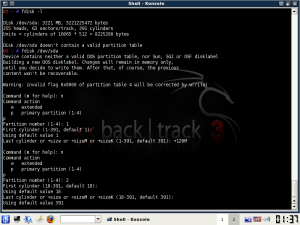
Plethora of information exists on remote-exploit forum, blogs and Offensive-security websites, however Install Tool is missing. Here is my small effort to increase BT3 HDD install.
I wrote a small installscript to install BT3 on Hard Disk Drive. Script once run opens up a GUI and has two modes
1) Express Install: Where installer installs BT3 on HDD by wiping out existing partitions.
2) Manual Install: Where user needs to create necessary partitions and installer will install BT3 on them.
We will go through Express Mode installation procedure here. Screen shots are attached for clear understanding.
1) Once you logged in BT3, using username:root and Password:toor; enter “startx” on shell prompt to enter in KDE.
2) Copy BT3Install on it and run it from from Terminal.
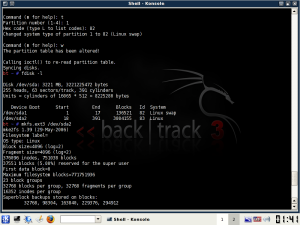 3) Choose between Express Install and Manual Install Mode and follow the instruction on screen.
3) Choose between Express Install and Manual Install Mode and follow the instruction on screen.
In no time BT3 will get install on your hard drive. After installation, you will need to add its entry in bootloader. Our Script does all the necessary chances required in bootloader file leaving you with fire two commands at the end.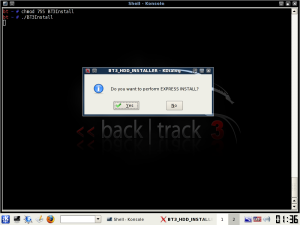
Once Installer ask you to chroot into installation directory, click Ok and type following commands in terminal.
Lets assume our installation directory is /mnt/sda2
BT3# chroot /mnt/sda2
BT3# lilo
This will install Lilo bootloader on bootsector of your hard drive. You can now reboot your machine and enjoy BT3 from Hard Drive.
I am planning to upgrade and automate BT3Install script to support Dual Boot installation.
Check out all screen shots carefully, for completing Pre-requisite of BT3 Installation.
References:
2) Official Document for BT HDD install
Download:
BT3Install.tar ( Email me to get it.)
Drop a comment and I will share it with all of you. ( I don’t spam 😉 )
Update and Bug Fixes
- New version of install script to support BackTrack 4 installation is ready
- Some minor bugs are patched. ( Thanks for your emails.)
- Read the post here
About this entry
You’re currently reading “BackTrack3 Installer: Simplest way to install BT3 on HDD,” an entry on Bughira's Weblog
- Published:
- January 18, 2009 / 10:55 AM
- Category:
- General Talks, Information Security, Virtualization

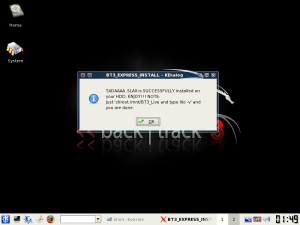
69 Comments
Jump to comment form | comment rss [?] | trackback uri [?]