BT4Install: Simplest way to install BackTrack4
Remote-exploit and BackTrack team did public Beta release of BackTrack 4 in second week 0f February. As soon as this news came out, all sorts of people were on its download spree.
Within 5 days, download count reached to 49,000+ for ISO and 17,000+ for VMWare Image. I too got its copy on very first day 😉
As BT4 is still in its Beta phase, lot of packages are missing especially VoIP section and Services section. So you will need to manually start and control the services like sshd, vnc etc.
One more prominent change you will observe is DHCP configurations and dhcp client (dhcpcd) are deliberately removed from startup script. BackTrack 4 starts in runlevel 2 where networking is disabled. Anyways this post is not about the BT3 and BT4 comparison, lets get on track.
From my previous post about automated HDD installation of BackTrack3, i got comment and emails asking for BT4 Installer support as BT4 Beta does not have installer in it yet.
My old BT3Install.tar installer does not work on BT4 due to changes made by BackTrack team 😦 . They introduces a new shell called “Debian Almquist shell (Dash)” and /bin/sh is now a symlink to /bin/dash. It looks like “dash” shell does not support most of the semantics of legacy bash shell. As per wikipedia – Dash is a direct descendant of the NetBSD version of the Almquist Shell (ash)
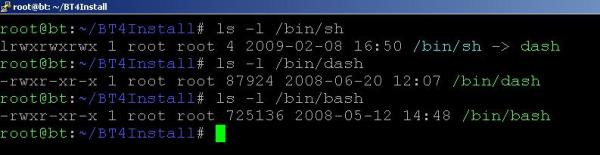
I have modified the original BT3Install install script and done some reported bug fixes in this release of BT4Install. I have tested it under my VMWare and its working fine. This install script is still not generic, i am planning to add pre-requisite checks before starting the installation wizard in near future. Currently slammed with lot of other intersting stuffs which i will talk about soon..
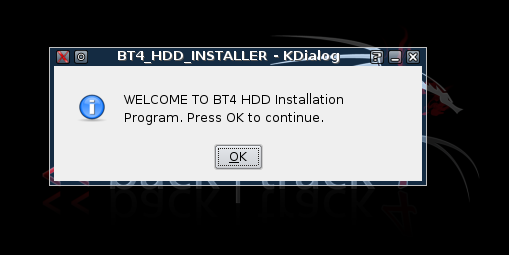
Following are some of the screen shots of BT4Install in action. Please feel free to let me know if you need BT4Install, i will be more than happy to email it. I have tried not to repeat whole installation procedure in this post. However, interested people or newbies might want to go through BT3Install post.
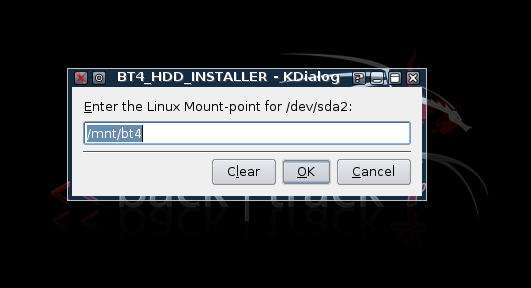
-
Some important points to keep in mind.
Installing BackTrack needs at least 4 GB of free space on Hard drive. BT4 Beta has foot print of 856 MB without having voip packages. It is definitely going to touch 1 GB mark in near future. So Make sure you have enough hard disk space before starting installation.
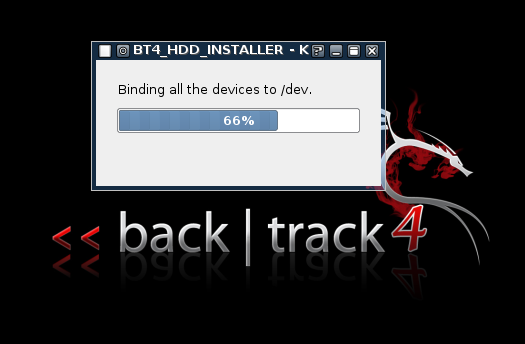
Express Install is also supported and tested. I will recommend using Express Install only when you have taken backup of important stuffs from existing OS installation and want to install BT4 by cleaning all of its traces.
Manual mode installation assumes partitions to be already created before proceeding.
Express mode install does not support installation on clean and unpartitioned hard disk. Following are some of the screenshots of Express Mode installation in action.
Enjoy BackTrack 4 and stay safe.
Reference:
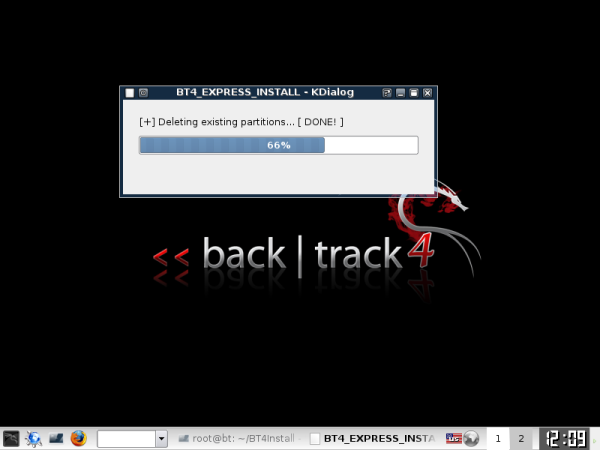
About this entry
You’re currently reading “BT4Install: Simplest way to install BackTrack4,” an entry on Bughira's Weblog
- Published:
- March 10, 2009 / 6:07 PM
- Category:
- HOWTO's, Information Security, Security Tools, Uncategorized, VMWare
56 Comments
Jump to comment form | comment rss [?] | trackback uri [?]